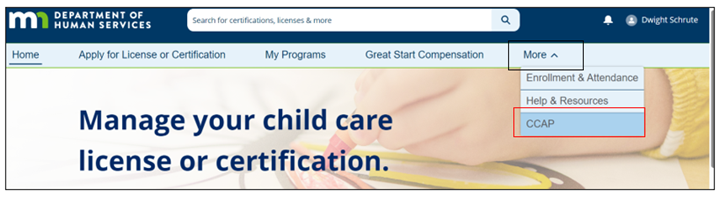Recent changes to Child Care Assistance Program (CCAP) provider registration process
Recent changes to Child Care Assistance Program (CCAP) provider registration process
As of April 28, 2025, Child Care Assistance Program (CCAP) child care provider registration, renewal, and maintenance shifted to a centralized system administered by the Department of Children, Youth, and Families (DCYF) Provider Support Team. This means child care providers no longer need to maintain CCAP registrations with multiple CCAP agencies (counties, Tribes and subcontracted agencies). Child care providers only need to maintain their CCAP registration with DCYF.
Additionally, all registered CCAP providers have the option to access MEC² PRO and submit Billing Forms electronically.
These changes make it faster and easier for providers to register for CCAP and receive payments.
What hasn’t changed?
The requirements to register as a provider did not change. For more information about CCAP registration and program rules, see the Minnesota Child Care Assistance Program (CCAP) Provider Guide (DHS-5260) (PDF).
Local agencies continue to process bills, issue payments to CCAP providers, and manage families’ CCAP cases. If you have questions about:
A specific family’s eligibility or authorization
How to bill for a specific family’s child care expenses
A payment you received
Contact the family’s worker or the CCAP agency. For more information about contacting CCAP agencies, see the guide under “Local CCAP Agency Contact information” on the right-hand menu.
How will providers manage CCAP registration information with DCYF?
The Provider Hub is a website that the state of Minnesota uses to manage provider's child care information. Using the CCAP Provider Management feature in the Provider Hub, child care providers can:
Register for CCAP
Renew their CCAP registration
Report changes to their CCAP information
Submit request to add a user to MEC2 PRO online billing
View their CCAP notices
Steps to access the CCAP Provider Management feature:
Locate the “CCAP” button on the top ribbon in the Provider Hub. This may be under the “More” tab.
NOTE: Only Provider Hub users with delegated authority access can submit CCAP information using the Provider Hub.
What if I have more questions?
Review the FAQs on the right-hand menu. If your question is not there, click the “Send us a Question” button below so we can add it to our FAQs. If you want a direct response, include your contact information.
About privacy on this site
Your comments on this site are visible to other users. Please do not share names or other information that would make people or agencies identifiable in your public comments. If you have feedback you want to provide that contains a family or child's name, or names a county, Tribe or agency, please email us directly at CCAP.Providers.DCYF@state.mn.us.